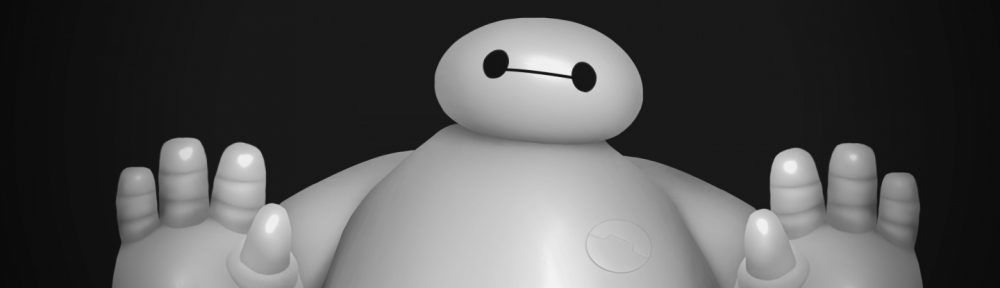Microsoft SQL Server Management Studio 2008 is slow to start and/or slow to execute under Windows 7 64-bit.
There are two parts to this – Slow to Start, and Slow to Execute.
Firstly, the solution for Slow to Start.
This could be an issue if your PC is not connected to the internet, or your internet connection is a little ‘iffy’.
Under Internet Properties, Advanced, scroll down to the Security section. Uncheck the box next to “Check for publisher’s certificate revocation”. This prevents the application from going online to crl.microsoft.com in order to check certificate.
Alternatively, paste the following into your HOSTS file:
# entry to get around diabolical Microsoft certificate checks
# which slow down non internet connected computers
127.0.0.1 crl.microsoft.com
The solution for Slow to Execute is in 2 parts:
1. Right click the management studio icon, and change it to run in windows XP SP3 compatibility mode.
2. Now, it seems that there’s a bug in the management studio, that won’t use XP SP3 Compatibility properly/fully. In order to get it to function, you need to bump UAC one level/notch up. Bummer.
Save the change, and reboot. Sorted.
Update – 08/06/11: I have since stopped running this in compatibility mode, and set my UAC to “Never Notify” (although I’ve kept the run as admin option), and the speed issue seems to have ‘gone away’. Bizarre? Certainly.